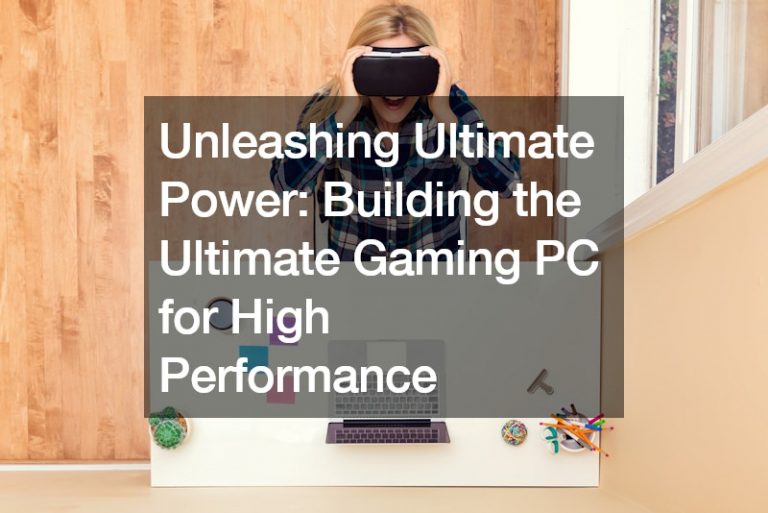For dedicated gamers, the quest for the ultimate gaming PC is a relentless pursuit. The machine translates lightning-fast reflexes into in-game dominance, rendering breathtaking visuals with silky-smooth frame rates. Building a high-performance gaming PC allows you to tailor it to your needs, pushing the boundaries of graphical fidelity and performance. This guide equips you with the knowledge to construct the ultimate gaming PC, transforming your virtual battlegrounds.
The Foundation: The Central Processing Unit (CPU)
Consider the CPU the brain of your gaming PC. It processes game logic, physics calculations, and background tasks.
For high-performance gaming, look for a CPU with a high core count and clock speed. Popular options include AMD’s Ryzen 7 or 9 series or Intel’s Core i7 or i9 processors. The number of cores translates to the CPU’s ability to handle multiple tasks simultaneously, ensuring smooth gameplay even during intense battles. Clock speed determines how quickly the CPU can handle individual tasks. While core count is important, clock speed also plays a crucial role in achieving high frame rates.
The Graphics Powerhouse: The Graphics Processing Unit (GPU)
The GPU is the heart of your high-performance gaming PC. It’s responsible for rendering in-game visuals, textures, and lighting effects. For an exceptional gaming experience, opt for a high-end graphics card from leading manufacturers like Nvidia or AMD. Popular choices include Nvidia’s GeForce RTX 30 or 40 series or AMD’s Radeon RX 6000 series. These cards boast powerful processing units and dedicated video memory (VRAM) allowing them to handle demanding games with intricate details at high resolutions. Consider the type of games you play when choosing a GPU. If you prioritize high frame rates in esports titles, consider a card with lower VRAM but a higher clock speed. For games with stunning visuals and high resolutions, prioritize a card with more VRAM.
The Battlefield’s Backdrop: Random Access Memory (RAM)
RAM serves as your system’s short-term memory. It holds actively used data and program instructions, impacting game loading times and overall responsiveness. Opt for at least 16GB of high-speed DDR4 RAM (3200MHz or higher) for a high-performance gaming PC. This ensures smooth multitasking between applications and minimizes in-game stuttering. For futureproofing and resource-intensive games, consider 32GB of RAM.
The Battlefield’s Canvas: Storage Solutions
Modern games can eat up storage space quickly. A combination of storage solutions is ideal to accommodate sizeable game files and ensure fast loading times. Utilize a Solid-State Drive (SSD) for your operating system, game installations, and frequently used applications. SSDs offer significantly faster boot times and loading speeds than traditional Hard Disk Drives (HDDs). Consider a larger HDD for storing additional data or game archives.
Powering the Beast: Power Supply Unit (PSU)
The PSU provides stable power to all your PC components. Don’t underestimate its importance. Choose a reliable PSU with enough wattage to handle your CPU, GPU, and other components efficiently. Popular online calculators can help you determine the minimum wattage required for your build. Opt for a PSU with an 80+ certification, indicating efficiency and lower energy consumption.
The Colosseum of Competition: The Case and Cooling
The case houses your PC components and provides airflow for cooling. Choose a case with good airflow and plenty of space for cable management. Consider the size of your chosen components and the number of fans pre-installed. For a gaming pc high performance, additional cooling solutions like CPU coolers and extra case fans might be necessary to ensure optimal thermal performance during demanding tasks.
Bringing it All Together: Building and Optimization
Once you have all the components, carefully assemble your gaming PC following manufacturer instructions. Pay close attention to proper cable management to maximize airflow and aesthetics. After successful assembly, optimize your system by installing the latest graphics card, chipset, and operating system drivers. Consider overclocking your CPU or GPU (if your components allow it) for a slight performance boost, but do so cautiously with proper research to avoid damaging your hardware.
The Ultimate Battlefield Awaits
Building a high-performance gaming PC allows you to customize it to your needs and preferences. By understanding the crucial components and their roles, you can unleash the ultimate gaming experience. Research, choose wisely, and embark on a thrilling journey to construct your dream gaming PC – a machine that transforms virtual worlds into captivating battlefields of power and performance. Remember, the ultimate gaming PC is not just about raw power; it’s about harnessing it to elevate your gameplay and leave your opponents in the dust.
.