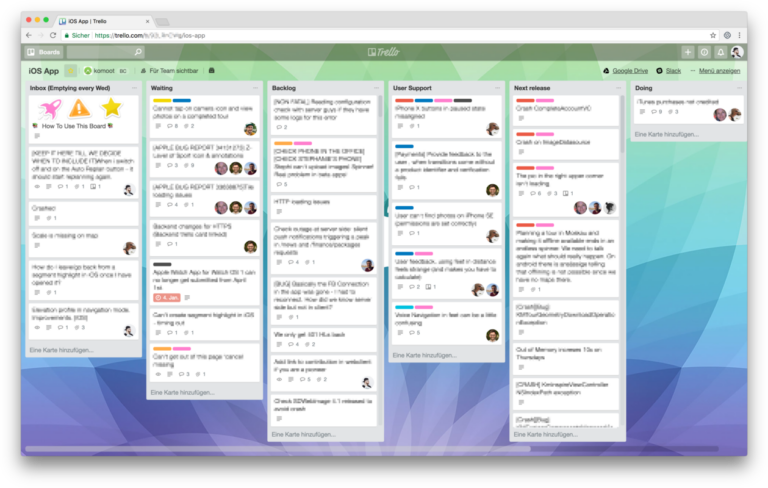Business process automation (BPA) is a key tool for businesses of all sizes. It helps to streamline and simplify manual processes, allowing organizations to save time and money while maximizing efficiency. BPA also eliminates redundant tasks, freeing up resources to focus on more important activities.
Investing in the right BPA software can make all the difference for small businesses looking to make the most of their limited resources. Among the many cloud-based solutions, there are a few that truly stand out.
In this article, we’ll discuss several process automation tools in-depth, most notably Zapier, Kissflow, Airtable, Trello, Asana, Process Street, and Hootsuite. Keep reading to learn more about business process automation and the top 7 BPA solutions for small businesses.
Solution 1: Zapier
Zapier is a powerful automation tool that helps small businesses easily create custom workflows. With its intuitive user interface and easy-to-use integrations, Zapier makes automating mundane tasks a breeze for small businesses.
Features:
- Automate complex business processes with ease
- Create custom workflows with powerful integrations
- Easy-to-use interface designed for non-coders
- Monitor automation and troubleshoot in real-time
Benefits:
- Streamline processes and reduce manual labor
- Integrate multiple services into one efficient workflow
- Improve customer support with automated processes
- Save time and money by automating routine tasks
Examples From Real Businesses:
One small business owner saved a significant amount of time and resources by automating her order fulfillment process with Zapier. By connecting the e-commerce platform, accounting system, shipping software, and email marketing solutions into one comprehensive workflow, the business owner could cut down on manual labor while ensuring accuracy and consistency in her orders.
A survey of Zapier users found that:
According to a study, around 3 million people were using Zapier in 2020. Furthermore, in 2021 Zapier was already working across 5,000+ apps. The most automated tasks on Zapier are Data Entry (38%), Document Creation and Organization (32%), Lead Management (30%), and Inventory Management and Distribution (27%).
Solution 2: Kissflow
Kissflow is a cloud-based process automation solution designed to help small businesses quickly and easily manage their processes. Featuring real-time collaboration and integrated task scheduling, Kissflow makes it easy for small business teams to organize tasks, assign duties, and monitor progress in an efficient manner.
Features:
- Allows users to quickly create custom automation without any coding knowledge.
- Provide real-time insights into workflow progress and performance, which helps identify areas for improvement.
- Eliminates the need for manual tracking and administrative overhead.
- Pre-built automation and templates that can be used to quickly set up workflows.
- Allows users to customize forms for different types of tasks.
- Enables users to set up notifications to remind them about important tasks or deadlines.
- Keeps user data secure and compliant with industry regulations.
- Supports a variety of integration options to help users connect their existing systems and tools.
Benefits:
- Reduces manual labor
- Integrates multiple services into one efficient workflow
- Improves customer support
- Helps save time and money
- Monitor automation and troubleshoot in real-time
- Easily manageable tasks from one central location
- Pre-built automation and templates for faster setup
- Customizes forms for different types of tasks
- Sets up notifications to remind users about important tasks or deadlines
- Keeps data secure and compliant with industry regulations
- Offers a variety of integration options to connect existing systems and tools.
Examples From Real Businesses:
Kissflow enabled a small business to automate its approval process, saving time and eliminating errors. By using Kissflow’s integrated task scheduling and pre-built automation, the team was able to quickly set up workflows that automatically routed requests for approval from one department to another without any manual input.
Kissflow Statistics:
Although the numbers are constantly growing, this study shows that in 2022, Kissflow had over 1.3 million users. Furthermore, the top industries that use Kissflow include Information Technology and Services (24%), Financial Services (12%), Education Management (11%), Internet (11%), Telecommunications (10%), Computer Software (9%), Automotive (8%), Retail (8%), Oil and Energy (7%), and Transportation (7%).
Solution 3: Airtable
Airtable is an all-in-one collaboration platform combining the features of a spreadsheet with the power of a database. It helps users organize data into easily manageable blocks that can be quickly accessed and updated, allowing teams to collaborate more efficiently.
Features:
- Automate workflow processes
- Create custom forms and views
- Invite external collaborators
- Link records across different tables
- Track project progress with Kanban boards
- Sync data between multiple applications
- Set up automation to streamline processes
- Generate custom reports for better insights
Benefits:
- Streamline workflows and save time
- Automatically update data in real-time
- Create custom forms to capture data quickly and accurately
- Invite external collaborators to keep everyone on the same page
- Link records across different tables for better organization
- Utilize Kanban boards to keep track of project progress
- Sync data with other applications for easy access
- Set up rules-based automation to reduce manual labor and errors
- Generate custom reports for better insights into operations.
Examples From Real Businesses:
Airtable enabled a small business to streamline its project management and increase efficiency by automating repetitive tasks. The customizable forms, kanban boards, and automated workflows helped the team quickly set up processes that updated data in real-time, allowing them to easily track progress and make changes when needed. This eliminated manual labor and errors, while the sync capabilities with other applications enabled easy access to data, leading to increased productivity.
Airtable Statistics:
A recent study revealed that over 300,000 businesses use Airtable. Furthermore, Airtable is number 6 on the Forbes Cloud 100 list of 2022, and its year-to-year growth is around 39%. The Airtable Android app has been downloaded on more than 500 million different devices. Finally, the main industries that use Airtable include Education, Technology, Marketing, Innovation, Startups, Entrepreneurship, and Design.

Solution 4: Trello
Trello is a popular project management platform that helps teams organize and track their tasks. It uses boards, lists, and cards to create visual representations of projects, allowing users to easily see the progress of their work. With Trello, teams can assign tasks to members, attach files and images for reference, set up notifications for deadlines, and create custom workflows.
Features:
- Create visual boards that can be organized and customized as needed.
- Assign tasks to members and set due dates with notifications.
- Attach files, images, videos, and other documents for easy reference.
- Set up rules-based automation to reduce manual labor and errors.
- Generate custom reports for better insights into operations.
- Use Power-Ups to enhance the functionalities of Trello with tools like Airtable, Slack, and Dropbox.
Benefits:
- Gain visibility into the progress of projects with visual boards
- Assign tasks to members for better collaboration
- Attach files and images for reference
- Set up notifications for deadlines
- Create custom workflows to streamline processes
- Utilize automation tools to save time and reduce manual labor
- Generate reports for better insights into operations.
Examples From Real Businesses:
Trello enabled a small business to manage its marketing campaigns more effectively and increase collaboration among team members. The visual boards, task assignments, and notifications helped the team quickly organize tasks, set deadlines, and track progress.
The custom workflows and automation tools allowed them to streamline processes and reduce manual labor, while custom reports provided better insights into operations. With Trello, the team was able to collaborate more efficiently and effectively manage their marketing campaigns.
Trello Statistics:
In 2020, sign-ups for Trello rose over 73% compared to 2019. Since then, Trello has had over 90 million registered users, and the number just keeps growing. Trello is most used by industries such as Marketing, Web Development, Technology, Digital Marketing, Software Development, Social Media, and Education.

Solution 5: Asana
Asana is an easy-to-use project management tool that helps teams organize and track their tasks. It provides users with a suite of features designed to make task management easier, including boards and lists for creating visual representations of projects, customizable timelines for tracking progress, and task assignments for assigning members to specific tasks.
Features:
- Create visual boards and lists to keep track of tasks
- Use customizable timelines to monitor progress
- Assign specific tasks to members
- Set up rules-based automation for increased efficiency
- Attach files and images for reference
- Generate reports for better insights into operations.
Benefits:
- Gain visibility into the progress of projects with visual boards
- Assign tasks to members for improved collaboration
- Utilize automation tools to save time and reduce manual labor
- Set up reminders for deadlines
- Attach files for reference
- Generate reports for better insights into operations.
Examples From Real Businesses:
Asana enabled a small business to improve its team communication and project management. With its visual boards, customizable timelines, task assignments, and automation, the team was able to quickly organize tasks, track progress and ensure deadlines were met.
Asana Statistics:
Teams using Asana claim that it has made them 1.45 times more efficient. Also, regarding Asana, customers have stated that it increases accountability in their team (80%), makes communication easier (81%), makes their team’s goal clearer (68%), and helps their team meet deadlines (74%).
Solution 6: Process Street
Process Street is an easy-to-use process automation software. It provides users with a suite of features designed to automate their business processes, including checklists and forms for tracking tasks, customizable workflows for optimizing efficiency, and automated reminders for ensuring deadlines are met.
Thanks to research made in 2020, we know that Process Street services over 450,000 users, including Airbnb, Spotify, Colliers, Accenture, Columbia University, Johns Hopkins University, and more. We also know that the industries that use Process Street the most include SEO, Administration, Bi, Business Process Outsourcing, CRM, and Customer Experience.
Features:
- Create powerful checklists and forms for tracking tasks
- Utilize customizable workflows to optimize efficiency
- Assign permissions for better control over workflows and processes
- Set up automated reminders for ensuring deadlines are met
- Capture data and use it to create reports.
Benefits:
- Easily track the progress of tasks with checklists and forms
- Automate workflows for increased efficiency
- Utilize automated reminders to meet deadlines
- Gather data and use it to create reports
- Access your processes from anywhere.
Customer success stories and testimonials
Nina from a local retail store says: “Process Street has enabled us to take control of our business processes and ensure deadlines are met. We’ve seen an increase in efficiency and productivity since using their software.”
The team at ABC Agency shared: “We were able to automate our workflows with Process Street, giving us more time to focus on the tasks that really matter. It’s been a huge help for our organization.”
These stories demonstrate how Process Street is helping teams and organizations of all sizes automate their business processes, improve team collaboration and get more out of their workflows. It’s a powerful tool that can make meaningful changes to your operations.
Process Street v.s. Asana
Both Asana and Process Street are powerful tools that can help teams automate their workflows. However, they have some distinct differences that may make one a better fit for your particular needs.
Asana offers more collaboration features, such as project management, while Process Street focuses more on process automation. Additionally, Process Street offers more advanced features, such as checklists and forms for tracking tasks, customizable workflows, and automated reminders.
Ultimately, it is up to your team to decide which software is best suited for its needs. Both Asana and Process Street offer powerful tools that can help teams automate their workflows and achieve better collaboration. It’s important to carefully consider the features of each to find the one that best fits your team’s needs.

Solution 7: Hootsuite
Hootsuite is a powerful and easy-to-use social media management platform. It allows businesses to manage their presence across multiple social networks in one place, simplifying the process of managing accounts, scheduling posts, monitoring conversations, and more.
Features:
- Automated social media posting: Schedule posts across multiple networks and have them published automatically, saving you time.
- Analytics and insights: Measure the success of campaigns with detailed analytics reports.
- Social listening: Monitor conversations to gain insights into customer sentiments and trends.
- Team collaboration tools: Assign tasks and collaborate with team members to ensure social media campaigns are managed effectively.
- Security and privacy: Keep your accounts secure and private with two-factor authentication, encrypted passwords, and more.
Benefits:
- Streamlined workflow: Automate processes and simplify managing multiple accounts.
- Comprehensive insights: Track your goals and get the data you need to measure success.
- Improved customer service: Monitor conversations and respond quickly to customer queries.
- Increased engagement: Create customized strategies for each social network to engage with customers effectively.
- Cost-efficient: Cut costs by automating processes and simplifying team collaboration.
Real-life examples of small businesses using Hootsuite for automation:
- Urban Yoga Studio: Urban Yoga Studio used Hootsuite to create an automated posting schedule for their social media accounts. This allowed them to increase their reach and engagement, resulting in higher customer satisfaction.
- Mabel & Co.: Mabel & Co., a home décor company, used Hootsuite to streamline their social media workflow and drive customer engagement. By automating processes, they were able to reduce their costs and increase efficiency across the board.
- The Vintage Store: The Vintage Store was able to use Hootsuite’s analytics features to measure the success of its campaigns and make data-driven decisions about its marketing strategies.
Statistics and studies about Hootsuite:
Being a leader in social media management, Hootsuite has over 18 million registered users. With that being said, Hootsuite is mostly used by these industries: Social Media, Marketing, Digital Marketing, Advertising, Education, Public Relations, and Branding.
Comparison of the top 7 solutions
Zapier
| Pros | Cons |
| Easy to use | It can be costly for large businesses |
| Integrates with hundreds of apps and services | It does not offer real-time automation. |
| Offers a wide range of triggers and actions. |
Kissflow
| Pros | Cons |
| It offers a comprehensive suite of tools for creating, managing, and automating processes. | It does not offer real-time automation. |
| It integrates with other cloud-based business applications. | It is not suitable for large businesses due to its cost structure. |
| The automation process is user-friendly and straightforward. |
Airtable
| Pros | Cons |
| It is highly versatile and can be used for a wide range of tasks. | The learning curve is steep, which may be difficult for novice users. |
| It is easy to set up, customize, and use. | Limited options for complex automation. |
| It offers real-time automation capabilities. |
Trello
| Pros | Cons |
| It is easy to use and set up. | Limited features for more complex automation. |
| Offers a variety of automation options, including due dates and reminders. | The user interface can be somewhat confusing for novice users. |
| Integrates with other tools. |
Asana
| Pros | Cons |
| Comprehensive automation features | Limited options for more complex automation tasks. |
| Easy to use and set up | Can be costly for large businesses. |
| Integrates with other tools. |
Process Street
| Pros | Cons |
| Comprehensive automation features | Limited options for more complex automation tasks. |
| Easy to use | Can be costly for large businesses. |
| Offers a wide range of templates for automating processes. |
Hootsuite
| Pros | Cons |
| Comprehensive automation features | Can be costly for large businesses. |
| Integrates with other tools. | Limited options for complex automation tasks. |
| Offers real-time automation capabilities. |
Which businesses each solution is best suited for?
- Zapier is best suited for small businesses and individuals who need to automate simple tasks, such as sending emails and creating calendar entries.
- Kissflow is great for businesses of all sizes that want to create, manage, and automate processes.
- Airtable is ideal for businesses of all sizes that require a highly versatile solution with real-time automation capabilities.
- Trello is great for small businesses and individuals who want an easy-to-use solution with basic automation features.
- Asana is best for businesses of all sizes that require comprehensive automation features but don’t need complex automation tasks.
- Process Street is great for businesses of all sizes who want to automate processes with a wide range of templates.
- Hootsuite is best for businesses of all sizes that need comprehensive automation features and real-time automation capabilities.
Overall rankings
Out of all the solutions listed above, we would rank them as follows:
- Hootsuite
- Airtable
- Kissflow
- Asana
- Process Street
- Trello
- Zapier
This ranking is based on the features of each solution, their ease of use, cost, and the automation capabilities they offer. Ultimately, the best solution for any business will depend on its unique needs and budget. Hopefully, this list provides some insight into which software may be best suited for your specific needs.
How to Choose the Right BPA Software for Your Small Business
Factors to consider when choosing BPA software
- Cost – Make sure to compare the cost of different solutions to determine which offers the best value for your business.
- Features – Take a close look at each solution’s features to make sure it meets your specific needs.
- Ease of Use – How user-friendly is the software? Does it offer easy-to-understand instructions and tutorials?
- Integration – Make sure the software can integrate with other tools, such as CRM software or payroll solutions.
- Automation – Determine what type of automation capabilities each solution offers and if they are suitable for your business needs.
Comparison of pricing, features, integrations, and support
Choosing the right business process automation software for your small business can be a daunting task. There are a plethora of options, from free and open-source solutions to comprehensive but expensive enterprise systems. Here are some things to consider when making your decision:
- What type of processes do you need to automate?
- How complex are the automation tasks you need to perform?
- Do you need real-time automation capabilities?
- Does it integrate with other tools and platforms that your business already uses?
- What is its user interface like, and is it easy for non-technical users to understand?
- How much does it cost, and will it fit within your budget?
Taking these factors into consideration when looking for a business process automation software can help ensure that you get the right solution for your small business. With the right tool, you can streamline and automate processes to save time and resources, while also increasing efficiency and productivity in the workplace.
Best practices for evaluating and selecting BPA software
- Create a list of requirements: Before evaluating solutions, make sure to write down the specific features and capabilities you need in a process automation tool.
- Do your research: Take the time to read reviews and compare different solutions so that you have an understanding of what is available on the market.
- Talk to experts: Ask colleagues and other experts in the field which solutions they recommend. This can help you narrow down your options to a few top contenders.
- Request demos: Once you have narrowed down your list of potential solutions, request demos from each vendor so that you can get a better feel for their product and make an informed decision.
- Don’t forget about support: Quality customer service and technical support are imperative for successful BPA software success. Make sure to find out what type of support each vendor offers.
Conclusion
Business process automation tools can be a great way for small businesses to increase efficiency, save time and resources, and streamline tasks. With the right tool, teams can automate tedious processes, manage projects more effectively, and collaborate with ease. By taking the time to do research and assess needs, companies can choose the best solution that meets their specific needs and take their business to the next level.
Recap of The Top 7 Solutions
Zapier is a powerful business process automation tool that offers easy-to-use automation capabilities and integrates with hundreds of apps and platforms.
Zapier can help teams automate tasks, save time, and increase efficiency in the workplace.
Kissflow is a cloud-based process automation platform designed specifically for small and medium businesses. It offers an intuitive drag-and-drop designer and powerful automation capabilities, allowing teams to quickly build, deploy, and manage automated processes without needing to write any code.
Airtable is an all-in-one cloud-based platform that combines the power of a spreadsheet and database with intuitive collaboration features. It offers flexible automation capabilities and can be used for everything from tracking projects to managing customer data.
Trello is a visual project management tool that helps teams organize and manage their workflow. It offers simple automation features, such as rules and triggers, to help streamline tasks and keep projects on track.
Asana is a project management and collaboration platform that helps teams easily organize and manage their workflows. It offers powerful automation features, such as custom rules and triggers, to automate tasks, save time, and keep projects on track.
Process Street is a business process management and automation platform designed to help teams quickly build, deploy, and manage automated processes without needing to write code. It offers advanced features such as conditional logic, templating, version control, and more to streamline workflows and increase efficiency in the workplace.
Hootsuite is a social media management platform that helps teams efficiently manage and automate their social media presence. It offers a suite of tools to help teams easily monitor, engage, and analyze their audience across multiple channels.